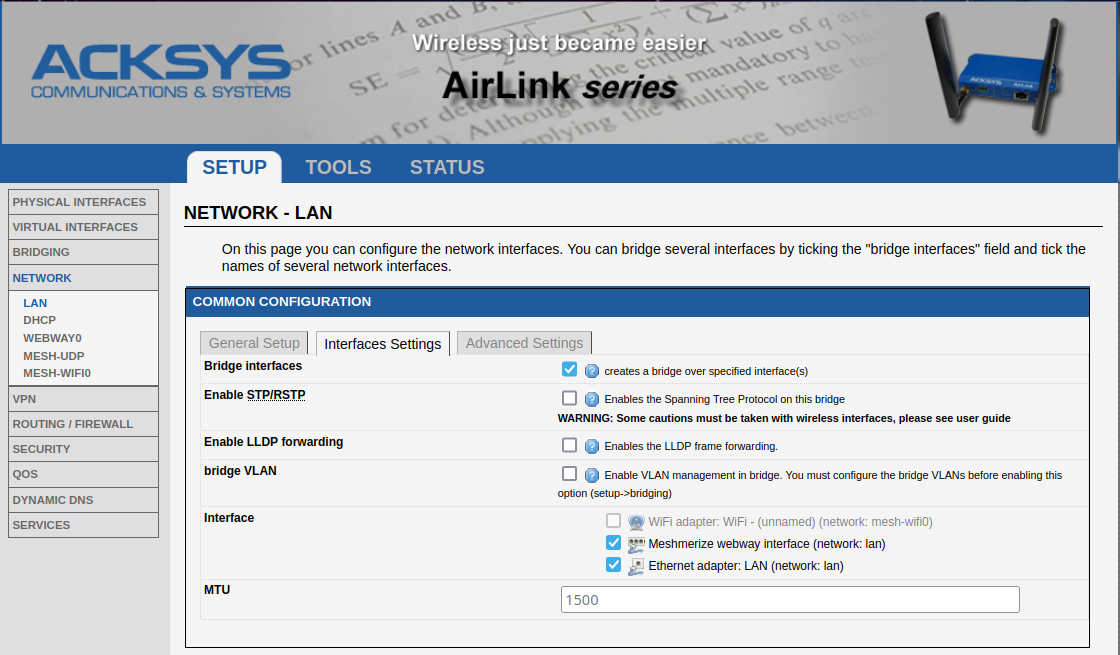This guide is designed to help you with debugging common issues you might encounter when using Meshmerize on WaveOS.
¶ Enable SSH
To enable the SSH service go to "SETUP" -> "SERVICES" -> "SSH" and check “Enable SSH server” as displayed in the image below. Please note that the "Disable password login" needs to be unchecked, to access the device without a SSH key.
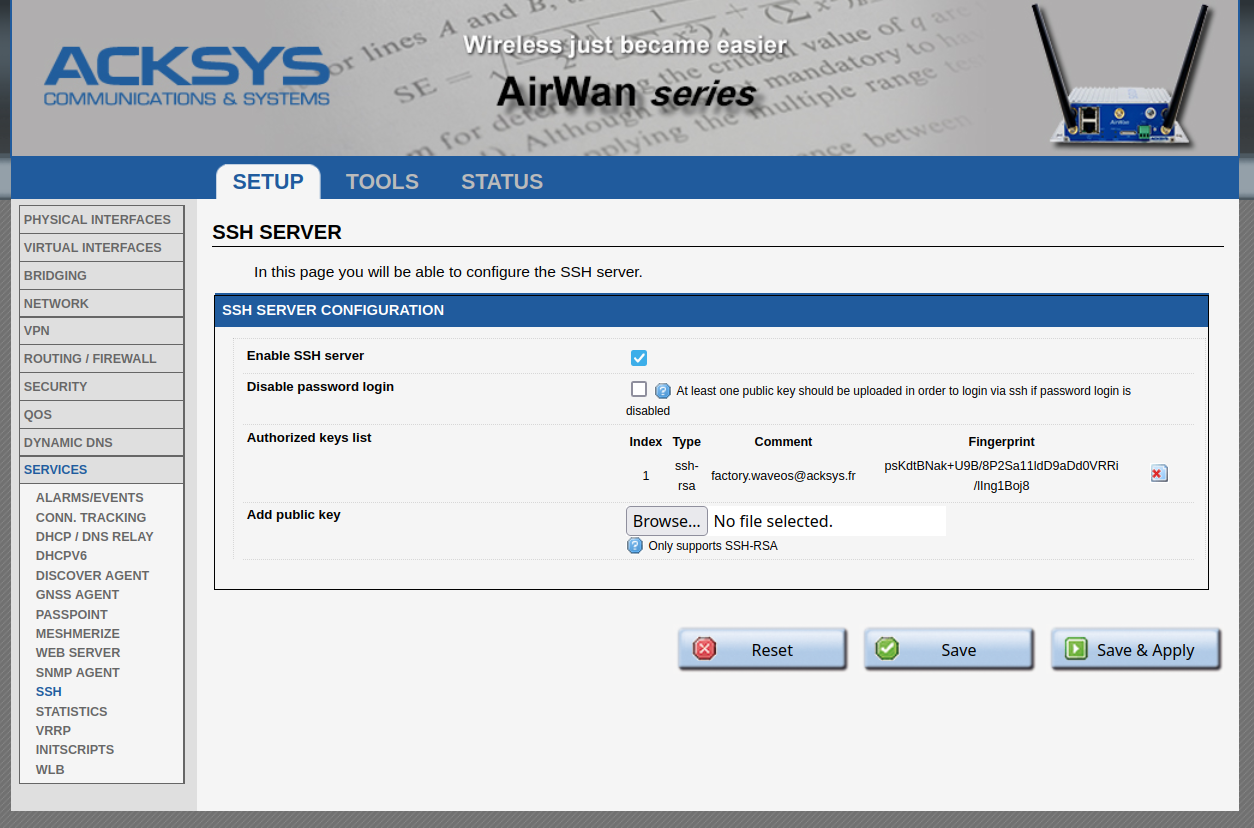
Click "Save & Apply" to apply the settings. Now, you should be able to access your device via SSH.
¶ License Not Working
What to do if your device is still in trial mode even after installing a valid license…
¶ Ping Not Working
One potential reason for a ping not coming through is that the Meshmerize webway interface might not be included in the LAN network bridge. To confirm that this is not the issue, navigate to “SETUP” → “NETWORK” and select the “LAN” interface. If configured correctly, it should look like the image below, the checkbox under “Interface” is checked for “Meshmerize webway interface”.