The Acksys RailBox is a ruggedized, industrial single or dual radio Wi-Fi access point and comes in numerous configurations with Wi-Fi, cellular and GPS connectivity. It comes in two variants based on a Wi-Fi 5 802.11ac radio or on a Wi-Fi 6 802.11ax radio.
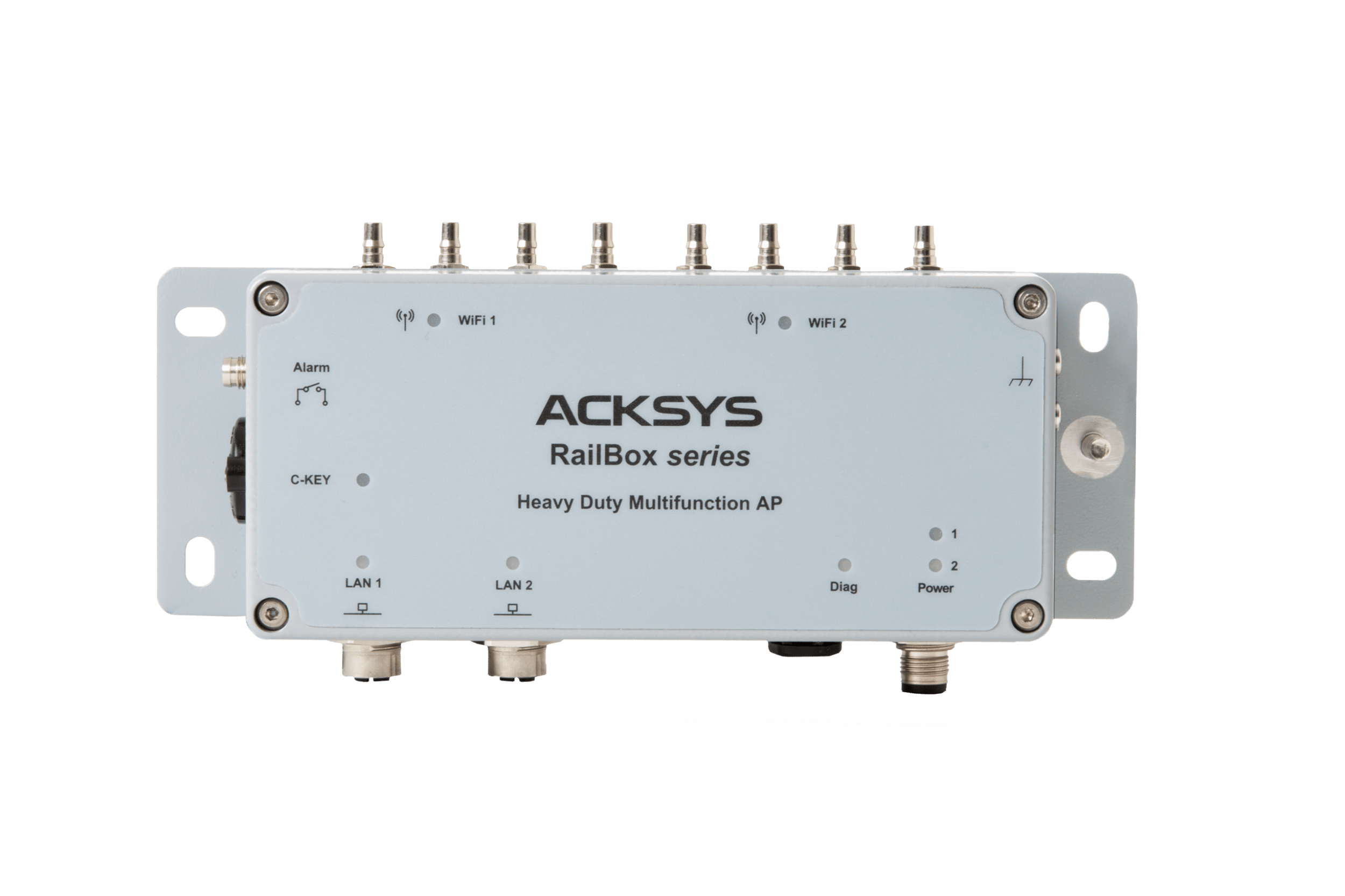
¶ Specifications
| RailBox 802.11ac | |
| Interface | 1 M12 8-pin Ethernet port 1 M12 8-pin Ethernet port with PoE 802.3at M12 4-pin connector for power supply 3 QMA female antenna ports per Wi-Fi radio M8 3-pin Digital Input/Alarm C-Key Reset button |
| CPU | Marvell CN71XX |
| Memory / Storage | 128MB DDR2 / 128MB NAND Flash |
| Wi-Fi | 802.11a/b/g/n/ac |
| LEDs | 2 Power Status / 2 LAN Status / 1 Status per Wi-Fi / Diag / C-Key |
| Power Input | +24 VDC to +110 VDC / +12 VDC to +36 VDC |
| Operating Temperature | -40°C to +70°C |
| Dimensions / Weight | 225mm x 108mm x 61.5mm Without backplate: 905g With backplate: 1100g |
| Certifications | IP66 |
| Downloads | Data sheet User guide Contact support@meshmerize.net for a firmware image |
¶ Installation
For the installation of Meshmerize, please contact us at support@meshmerize.net
¶ Reset
The device can be rebooted with the reset button below the device cover. A short press of the reset button will trigger a reboot.
Pushing the button for <1s reboots the device. Holding the button for at least 2 seconds will trigger a firmware reset to factory settings. This will revert all configuration changes and bring the device back to the fresh state after installing WaveOS. Pressing the button while startup will boot the device into emergency upgrade mode.