¶ How does Meshmerize work?
Meshmerize has smart multi-path routing, meaning it will try to send every packet in multiple paths through the network, while also not over-crowding the air.
Meshmerize works using metrics calculations. The metric is essentially an estimate of how long a transmission from the current node to the destination will occupy the shared channel. This takes into account the rates at which we are sending the packet, but also what is the metric of my downstream forwarders and what is the probability of success.
The metric for a destination is the lowest calculated value from all possible combinations of paths, which fulfils a certain reliability threshold.
¶ Mesh vs classic WiFi
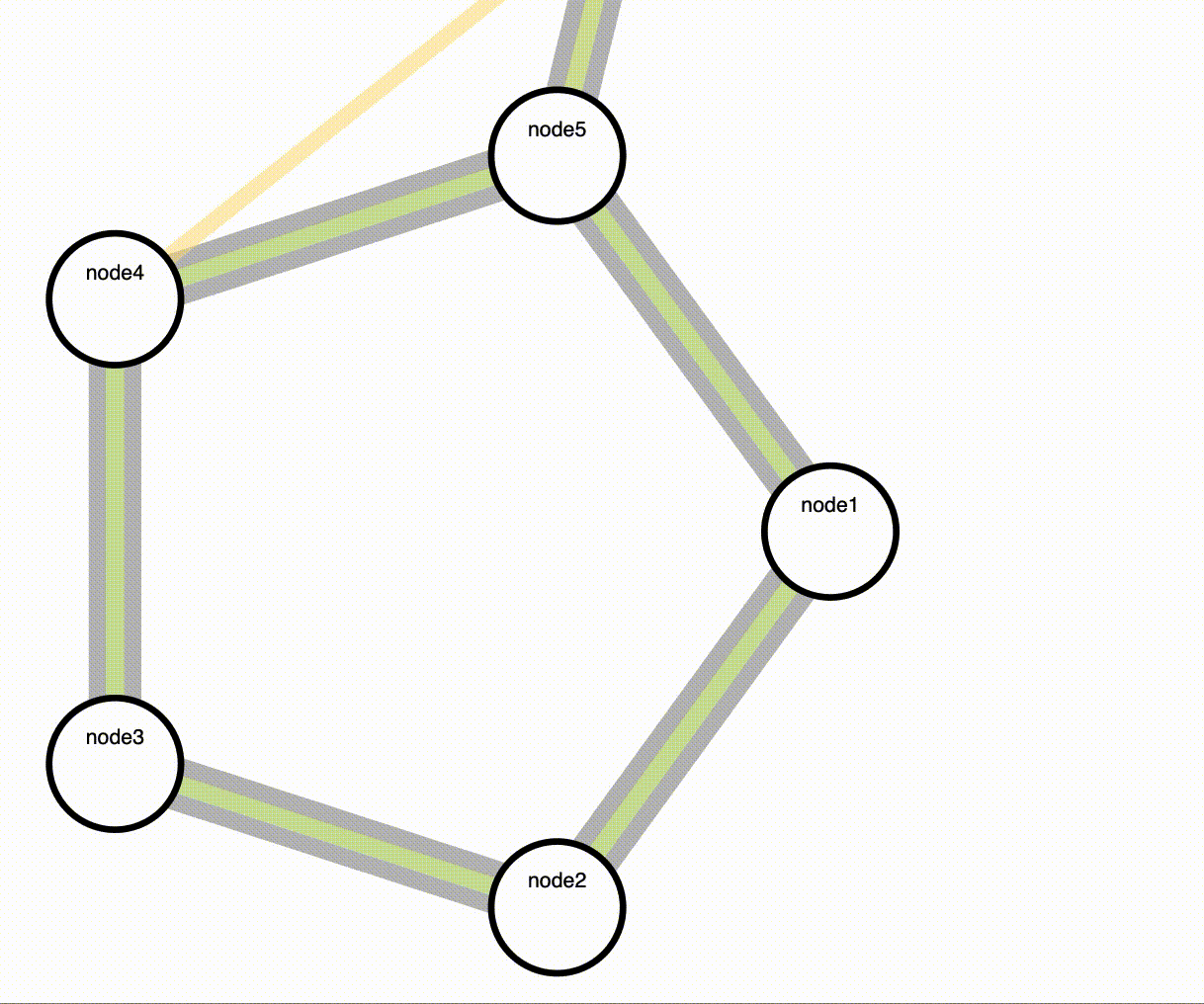
Classic Wifi is a Hub-and-Spoke model system. The "Clients" are the spokes of this system, connecting to a central hub aka “Access Point”
Whereas the mesh network is a model that more suits the wireless networking paradigm, utilising the airspace to shout out to whoever is in the vicinity.
Create new connections before breaking old ones
Because of this, in Meshmerize, when a node moves, it creates connections without losing existing connections (Seamless Roaming)
¶ Boosting the network with wired connections
Meshmerize can offload wireless traffic onto a wired backbone using LAN. Using wired connections for fixed devices brings the advantage that the communication between those does not interfere with packets sent from or to mobile devices, where LAN is not an option.
This combines the advantages of Enterprise WiFi setups with their interconnected access points with the flexibility of mesh routing.
¶ Enabling the backbone
All you need to do is connect multiple Meshmerize nodes to the same LAN through the device’s LAN sockets, like shown in the figure below. The nodes will auto detect each other, the wired connection will be preferred and enable rapid roaming. Note that this backbone is an option, but not necessary for a reliable mesh.
To verify the functionality of backbone connectivity, you can use the neighborhood tables, which you can find under the detailed node information in hive or read it directly from the device. For the latter, follow the steps described in “Get under the hood”.
¶ Gateways and IP configuration
The backbone Meshmerize nodes can also work as gateways from the mesh towards company networks or the Internet without further configuration. For this, the LAN sockets on each device are bridged into the Meshmerize radio network. Also, a DHCP client runs on every node, so that the mesh nodes can easily interoperate with your existing setup, i.e. non-Meshmerize devices and your DHCP servers. Via these bridged gateways, traffic from the outside can be forwarded towards or from nodes within the Meshmerize network. It’s like adding a switch in the air to your network. You can find a sketch of a possible setup below.
Note:
As delivered, Meshmerize only detects other nodes on the same LAN and depends on IPv6 multicasts to work. Other settings are possible, yet require a more fine-grained configuration. For help, feel free to contact us via the email address in the Support section.