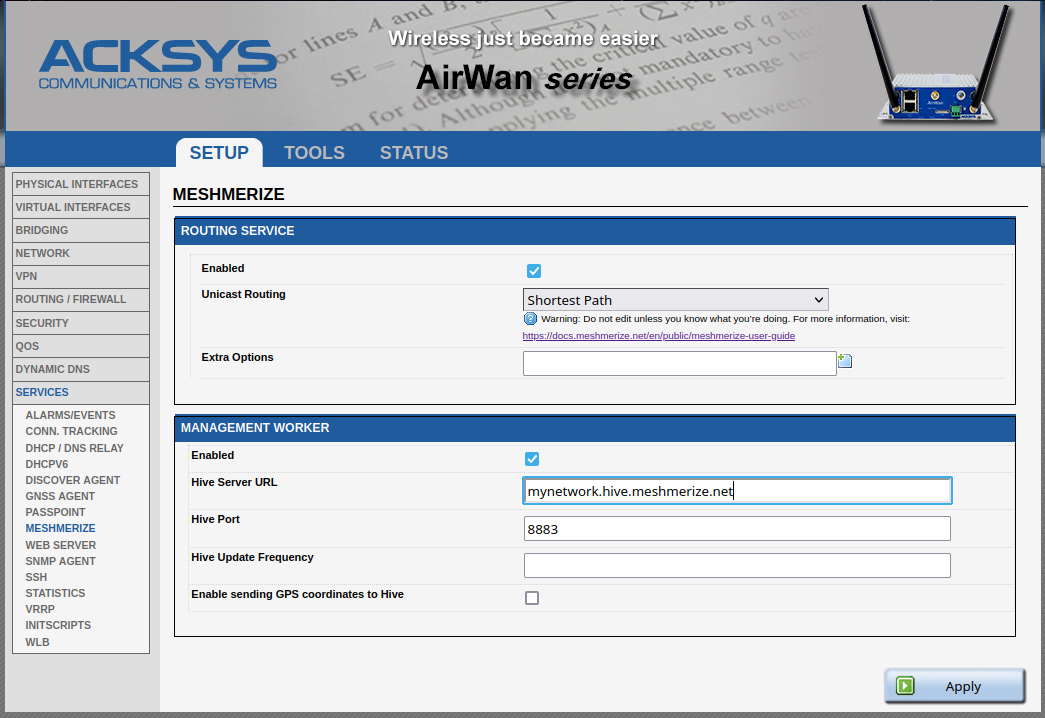¶ Configuration on Acksys WaveOS UI
Follow these steps to enable and configure the Hive Worker directly through the device’s built-in Web UI:
- Log in to the device’s Web UI.
- Navigate to Setup → Services → Meshmerize.
- In the Management Worker / Hive Worker section: Check the box for Enabled.
- Enter your deployment’s MQTT URL (e.g.,
mynetwork.hive.meshmerize.net). Make sure the URL does not includehttp://orhttps:// - Click Apply.