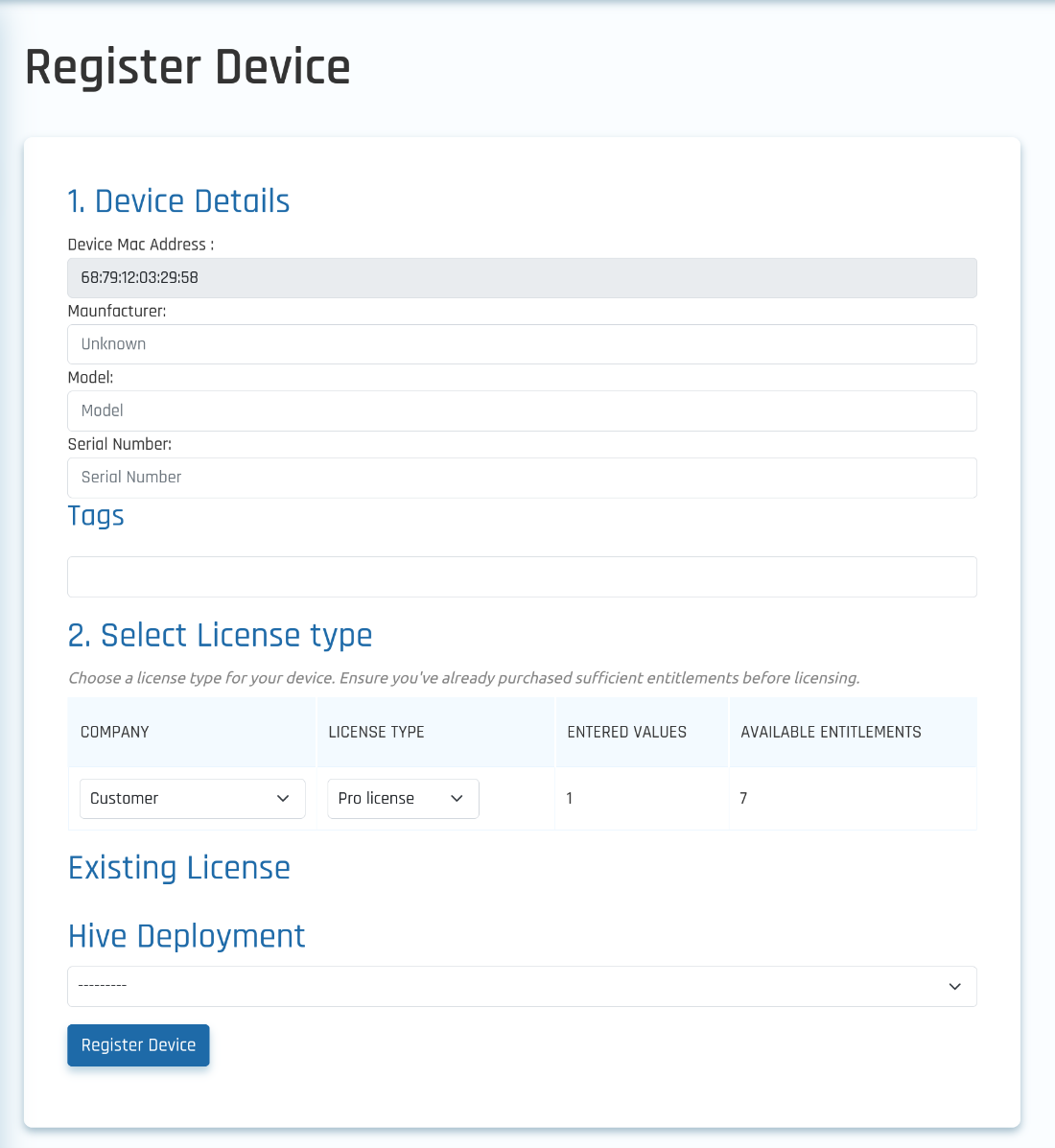¶ Activating Meshmerize License on your Device
After purchasing licenses (entitlements) for the number of devices you want to activate, the next step is to assign these licenses to your devices. Only licensed devices can run Meshmerize and connect to the Hive.
You can register your device to a previously purchased Meshmerize license using the device’s built-in Web UI.
- Go to the Meshmerize Settings page:
- For MeshmerizeOS devices : navigate to Network → Meshmerize settings
- For WaveOS UI, go to Tools → Meshmerize.
- Click the Register to Portal or Register button.
- This will redirect you to the Meshmerize Portal page, where you can complete the registration of the device as shown in the screenshot below.
- The Device MAC Address is automatically pre-filled. You can optionally enter tags to help identify the device more easily. Under Select License Type, you will see the available license type options and the number of entitlements you have already purchased. Choose the correct license type for the device and click Register Device.
- After successful registration, the license will be bound to the device. You will then be redirected back to the device's page. Click Save & Apply and the license status will display “Valid license”.
NOTE: Registered Licenses are bound to MAC addresses and CANNOT be reused for a different MAC address once assigned. For any issues with licenses please write to support@meshmerize.net