¶ What is the Meshmerize Automated Store and Retrieval System solution?
Automatic Store and Retrieval Systems (AS/RS) are highly automated systems that deliver high volumes of loads in warehouses at low cost. Having highly reliable robots is crucial to achieving this task. Warehouses can vary in size, from 30x30x5m to 200x200x40m, and in the number of shuttles, ranging from 5 to 200. These shuttles can be single item shuttles or pallet handling shuttles, moving at high speed of over 4m/s. Usually, they are connected to a warehouse management system (WMS) which controls not only the items to be loaded or unloaded, but also the position and paths to avoid crashes and ensure an efficient path selection.
With the shuttles moving through a dense, metallic cage at a high speed, the issue at hand is that traditional Wi-Fi connections cannot keep up with them. Consequently, the shuttles are experiencing disconnects or are deliberately slowed down to avoid disconnects.
Such disconnections or network outages that result in robot halts not only render warehouse sections non-operational, but also trigger a chain reaction of other robots coming to a stop, necessitating manual intervention to rectify the issue. Incidents such as these significantly decrease the possible warehouse throughput, leading to profit los and increased costs due to manual labor involved.
Meshmerize provides a software upgrade for industrial Wi-Fi hardware used in AS/RS systems. By creating a multi-path mesh to connect to multiple access points simultaneously, Meshmerize creates an ultra reliable, low latency overlay network. As a result, disconnects due to roaming are reduced to practically zero, so that the shuttles can move at full speed with no need for manual intervention. Meshmerize directly contributes to an increase of the throughput and minimizing manual labor costs.
With the addition of the management tool Hive, the network can be analyzed, controlled, and optimized easily, enhancing the convenience of using Meshmerize even further.
¶ Key solution benefits
- Multipath routing for ultra reliability
- Near-zero handover times enabling seamless shuttle roaming
- Software product: hardware-independent, compatible with most industrial access points and robots
- Truly wireless network coverage expansion through seamless integration of wireless equipment
- Resilient network backup for mission critical operations
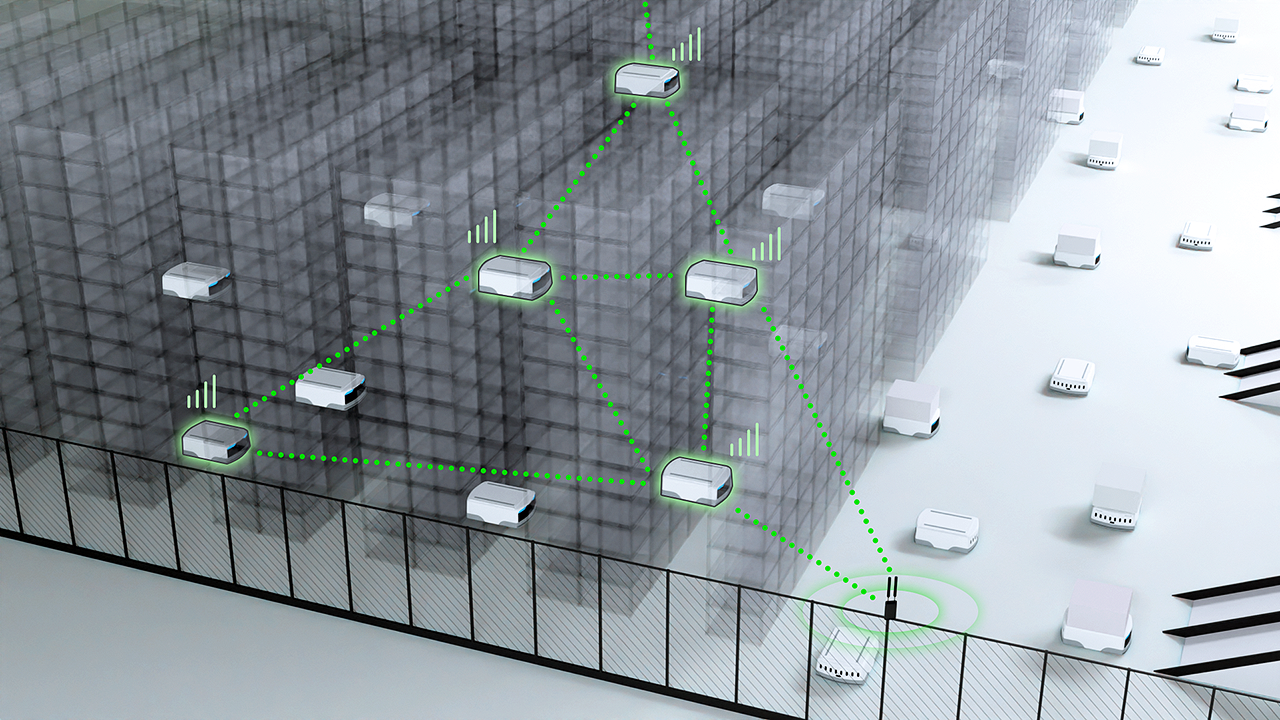
¶ Solution Deployment
¶ Hardware Selection
Integrating Meshmerize in warehouse operations provides enhanced flexibility in choosing hardware, enabling customers to select from a variety of devices tailored to meet their unique needs.
¶ Static Nodes
The primary devices are installed as static hardware throughout the site to provide comprehensive network coverage. They are strategically positioned, taking into consideration factors like size and obstacles. Detailed tips and suggestions, along with key hardware requirements for static nodes, are provided below for reference.
| Key device specifications | |
| WLAN | 802.11 n/ac/ax |
| Number of Radios | 2+ |
| Power | POE (optional) 9-48 VDC |
| Antenna | Omni / Directional / Helical depending on placement |
| Suggested Hardware | Acksys AirSeries |
More information on the Meshmerize-enabled devices can be found on the individual device pages.
¶ Static Nodes Installation
When installing the static access points in the warehouse their locations should be strategically selected to fully unlock the maximum potential of the mesh network. They serve as the wireless backbone of the network, creating a base for the failover that every intermediate wireless link must support.
To enhance signal strength and reach, the devices are equipped with directional antennas, ensuring focused and efficient connectivity. Creating an "RF grid" is recommended, with radios having directional antennas on both X and Y directions of the warehouse grid, and on multiple levels in the case of tall structures.
By employing directional antennas, the distances between individual access points can be significantly extended. It is advisable to conduct a survey measurement to ascertain the optimal distance for installing the next device, based on the signal strength. Alternatively, this objective can be achieved by conducting tests with end-user applications, such as speed tests. However, access point placement in general should always follow a chain of line of sight connections between adjacent devices. Reaching around bends will affect the overall network performance. If possible, static devices should be connected via Ethernet to the fiber backbone to ensure maximum network performance and breakage isolation in case of a fiber disconnect. Installing static access points without a connection to the backbone network will reduce the maximum possible service provided by the wireless network.
It is important to mount the antennas securely and in a manner that protects them from any interference or damage from robots moving in their vicinity.
As Meshmerize can operate in a stand-alone mode or can be integrated into the preexisting network infrastructure, network separation should be considered. Contrary to fixed cable-based networks, the performance of the mesh network using multi-path routing is significantly more sensitive and will deteriorate when carrying a surplus of network services through the wireless mesh. Therefore, it is recommended to disable or separate common network discovery services and similar broadcast traffic from the wireless mesh network to reduce unnecessary traffic transmitted over the air. This will reduce the load on the Wi-Fi to fully utilize its resources.
¶ Mobile Nodes
In addition to the static hardware installations, Meshmerize also offers to equip mobile nodes, such as shuttles, with hardware to further enhance connectivity in the warehouse. These mobile devices can be equipped with different hardware options to establish additional connections, improving both reliability and coverage in the most challenging areas.
Given the small size of the shuttles and the fact that they carry items on top, deciding on suitable antennas is challenging, as it is difficult to determine where they can be effectively installed. It's advisable to consider Omni, Dash, or Puck antennas for the shuttle, depending on the specific location where they will be mounted.
Key hardware requirements for mobile nodes are provided below.
| Key device specifications | |
|---|---|
| WLAN | 802.11 n/ac/ax |
| Number of Radios | 2+ |
| Antenna | Omni / Dash/ Puck |
| Power | 9-48 VDC |
| Suggested Hardware | Acksys AirSeries,Moxa AWK 1137C |
More information on the Meshmerize-enabled devices can be found on the individual device pages.
¶ Mobile Nodes Installation
It is essential to securely mount the mobile nodes inside the robots in a way that ensures they are not exposed to turbulence or heat, for reasons of safety and functionality. It is also important to mount the antennas for these nodes in strategic locations. Antennas should be mounted to face outwards, ensuring they are not obstructed by the loads carried by the robots.
Placing multiple antennas in various directions on the robot, if feasible, can have a positive impact on wireless connectivity. Mounting the antennas securely and in a way that shields them from any obstacles in the robot's path is necessary for optimal performance and durability.
¶ Software
Deploying Meshmerize devices involves initial steps of installing Meshmerize and setting up a default configuration. Depending on the chosen hardware, Meshmerize may come pre-installed, requiring only activation. If Meshmerize is not included in the factory firmware, installation instructions specific to the device can be found on the device's respective page. At this stage, all Meshmerize instances will be unlicensed.
For assistance, the Meshmerize Quick Start Guide provides detailed instructions on get started with the first Meshmerize installation, connecting to devices, setting up Meshmerize, installing a license, and customizing configurations.
¶ Configuration
For optimal performance of the wireless network, adapting the wireless configuration of the devices to suit the specific deployment environment and its surroundings is necessary. This is to ensure that the network avoids unwanted external interference. Configuration of the mesh network should be done to operate on a Wi-Fi channel that is isolated for the specific deployment. Additional networks transmitting on the same frequency will drain available resources and reduce the overall network performance of the wireless installation. Achieving the highest possible Wi-Fi transmission speeds requires selecting the least occupied frequency available.
¶ Safety and Redundancy of network options
To mitigate impact of eventualities like hardware failure and outages, it is prudent to provide backup networks. Since Meshmerize runs on OpenWRT or similar linux systems, it is possible to utilize the network managers to provide multiple redundancies in wireless networks. In many cases, it might be useful to use the secondary radio to transmit logging and heavier messages, while also hosting a “hotspot” on every mobile node that will allow site operators to securely connect to the applications running on the robot for maintenance purposes.
¶ Hive
Hive is a comprehensive network management tool which allows network monitoring, configuring and control. It is available as a cloud-hosted service, as well as a self-hosted variant if internet access is not possible at the site. Consulting the Getting Started Guide is advised for detailed steps on how to connect devices to Hive.
Hive enables the execution of a suite of provided actions to configure and customize device settings across the deployment, tailored to each device's role in the network. This ensures proper configuration for all devices fine-tuned for the AS/RS use case, eliminating manual configuration with individual device handling.
¶ Support
For inquiries related to open questions or specific requirements and configurations, the Meshmerize Wiki Documentation or Meshmerize Support can be referenced for assistance.
¶ Mesh Performance
Depending on the choice of hardware, Meshmerize AS/RS solution provides reliable network coverage and fail-over ability in the event of a fiber breakage.
| Minimum / Average / Maximum expected Throughput Mbits/sec | |||
|---|---|---|---|
| 1 hop | 2 hops | 3 hops | |
| Acksys Air Series | 24/34/40 | 6/10/15 | 2/4/7 |
| Moxa AWK 1137C | 20/39/47 | 1/5/11 | 1/3/8 |
| Minimum / Average / Maximum expected Latency ms | |||
|---|---|---|---|
| 1 hop | 2 hops | 3 hops | |
| Acksys Air Series | 2/3/6 | 3/5/10 | 5/6/9 |
| Moxa AWK 1137C | 1/5/85 | 2/6/43 | 2/7/30 |
The performance figures mentioned above are based on the assumption of accurate setup and configuration. The actual measured numbers can vary due to a range of factors that are beyond the control of the Meshmerize software, including wireless environment, hardware selection, antenna positioning, and other. Meshmerize does not warrant for specific wireless or network performance aspects such as data throughput, packet loss, or scalability in arbitrary deployments, as these elements are affected by the aforementioned factors.
If there is a deviation in the measured service quality compared to the provided numbers, it is important to ensure that the setup adheres to our recommendations. If performance issues persist, Meshmerize Support should be contacted for further assistance.