¶ Types of nodes
¶ Mesh node
A mesh node is any wireless device that is participating in Meshmerize's mesh networking.
NOTE: Wireless clients are not considered to be mesh nodes
¶ Backbone node
A backbone node is a node that has a physical wired connection. Wired connections can be very useful in carrying traffic out of the wireless mesh, thereby helping keep the airtime less utilized (see below for details on airtime)
¶ Gateway node
A gateway node is a node that connects the mesh to external networks (such as the internet). Providing a gateway node will enable the entire mesh to seamlessly connect to the external networks
¶ Node groups
Since Meshmerize is a wireless mesh network, all the nodes in the network are fundamentally the same, unlike in traditional WiFi or cellular networks, where there are base stations and client devices. This means even though there are three types of nodes mentioned above, within Meshmerize, they are all considered equal.
However, for practical and administration reasons, it can be useful to classify and collectively manage different groups of devices (e.g. robots, fixed nodes, gateways). You can achieve that through Hive.
Within Hive, you can categorize the nodes inside the deployment arbitrarily into Node groups. Each node group can be visualized with its own respective icon in the topology map. Using the control panel, commands can be simultaneously run on all nodes within a given node group.
¶ Airtime (Channel utilization)
In any WiFi-based network, only one node can transmit at any given time in a particular channel (OFDMA introduced in WiFi 6 makes this a bit more efficient, but we keep it simple for the sake of this explanation). Each such transmission takes up a portion of ‘airtime’ during which no other nearby nodes are allowed to transmit, to prevent interference. WiFi devices achieve this using a mechanism known as CSMA/CA. This is essentially a listen-before-talk mechanism, which makes the nodes wait until the channel is free before they can begin transmitting their message.
If there are only a few devices in a network and/or there are relatively very few transmissions made by them, a larger chunk of the airtime is free, allowing any node to make a transmission almost right away. A denser network or throughput-heavy traffic means there is less airtime free and the nodes generally have to wait longer before they can begin their transmission. Also, since CSMA/CA is not perfect (hidden terminal problem), there is a higher risk of interference and therefore unsuccessful transmissions.
The amount of channel utilization (or airtime utilization) has direct implications on the quality of the wireless network, affecting:
- Latency characteristics,
- Reliability of transmissions, and
- (further) Scalability of the network.
Hence it is important to monitor and manage the channel utilization inside the network. Hive provides airtime monitoring and visualization which provides insights both on the global network scale, and also localized scale to identify any hot spots.
¶ Neighbor
Neighbors are nodes that can receive each other's messages at a given instant. Since they're able to receive each other's messages, they can route traffic through this "link".
For example, in the image below,
AP2 : has only 1 neighbor - AP3 - and its neighborhood is marked as the red box
AP3 : has 3 neighbors - AP2, AMR1, AP1 - and its neighborhood is marked as the blue box
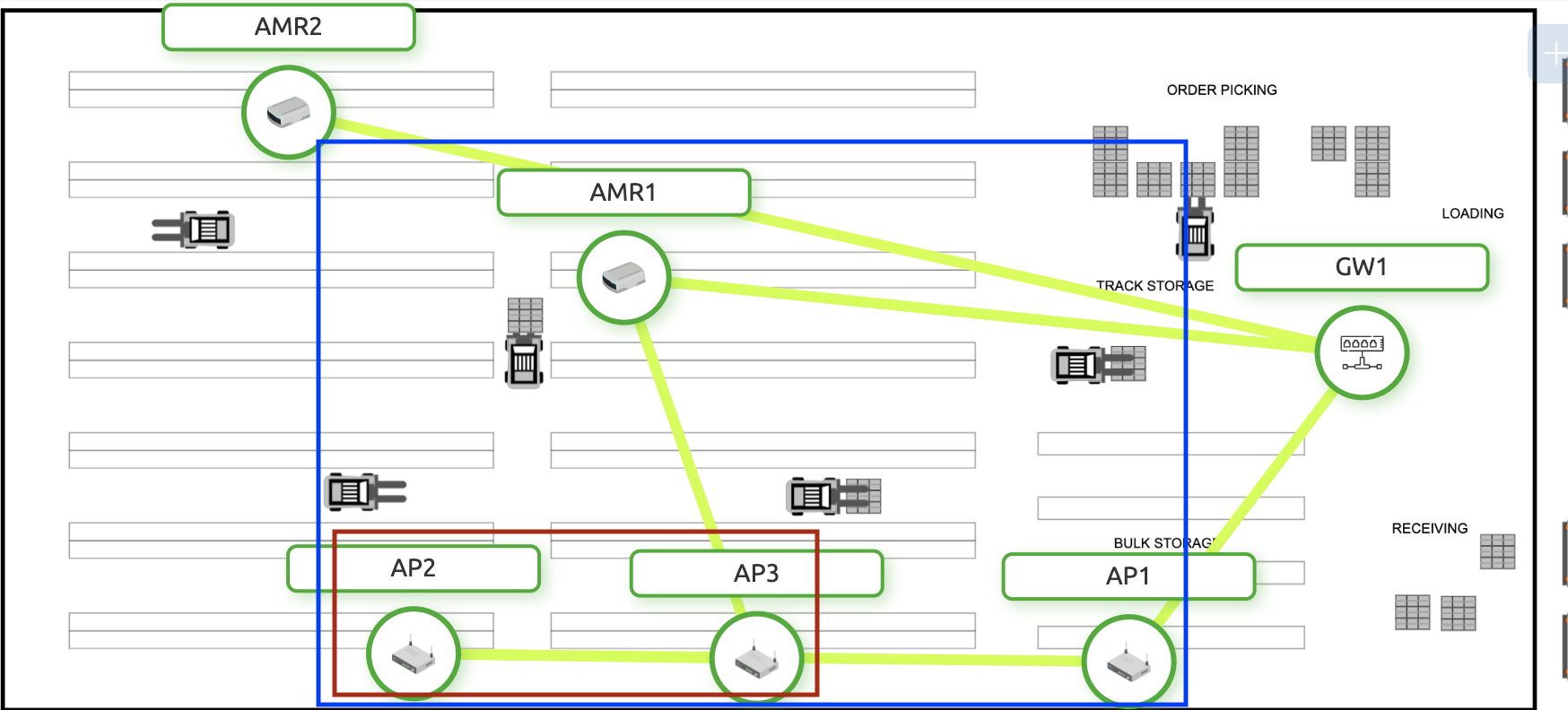
¶ Link
Link is a physical connection between two nodes. It can be considered to be equivalent to a “single” connection between two nodes in a Meshmerize network. All WiFi connection (for each frequency) and all Ethernet connection are therefore separate links. When packets flow up and down the network, each link will be utilized based on its usefulness in the packet's route.
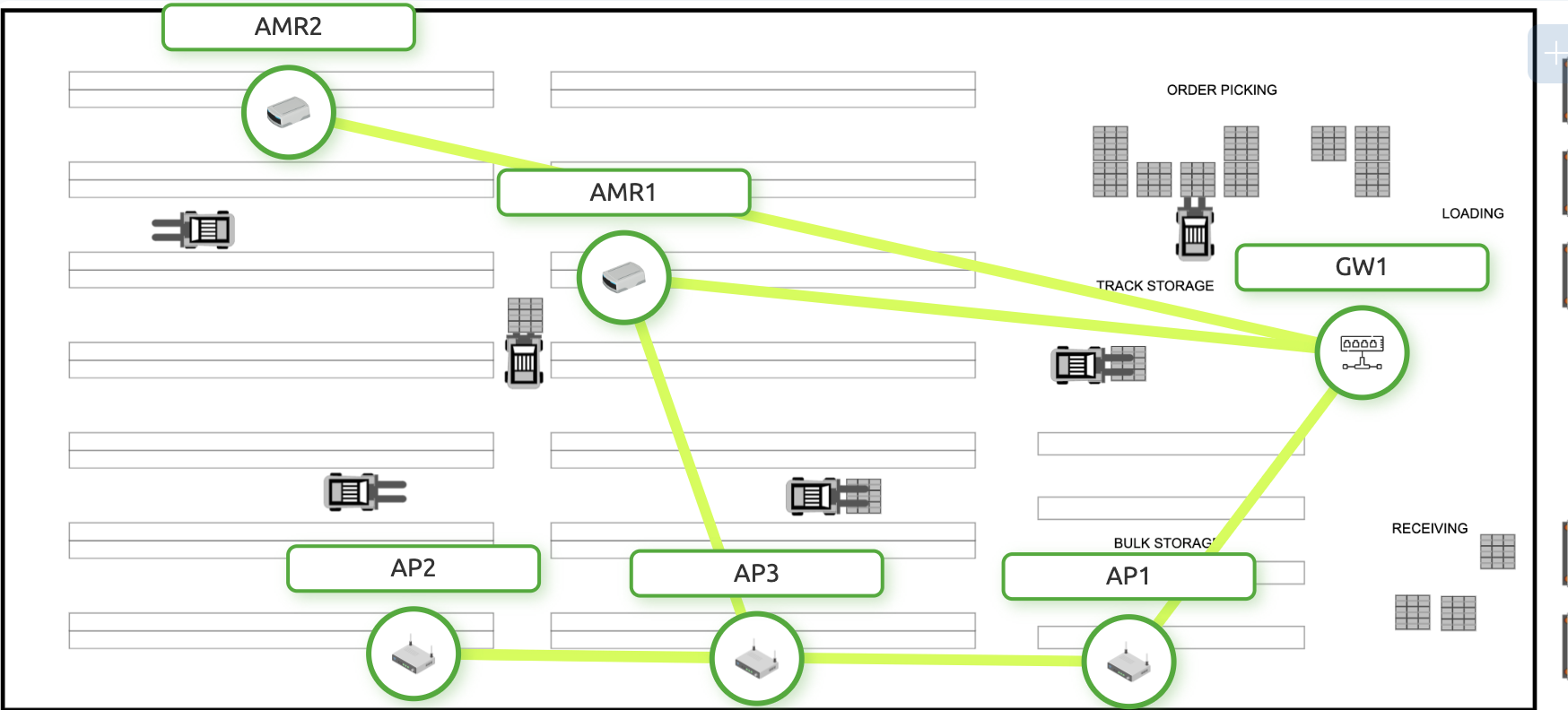
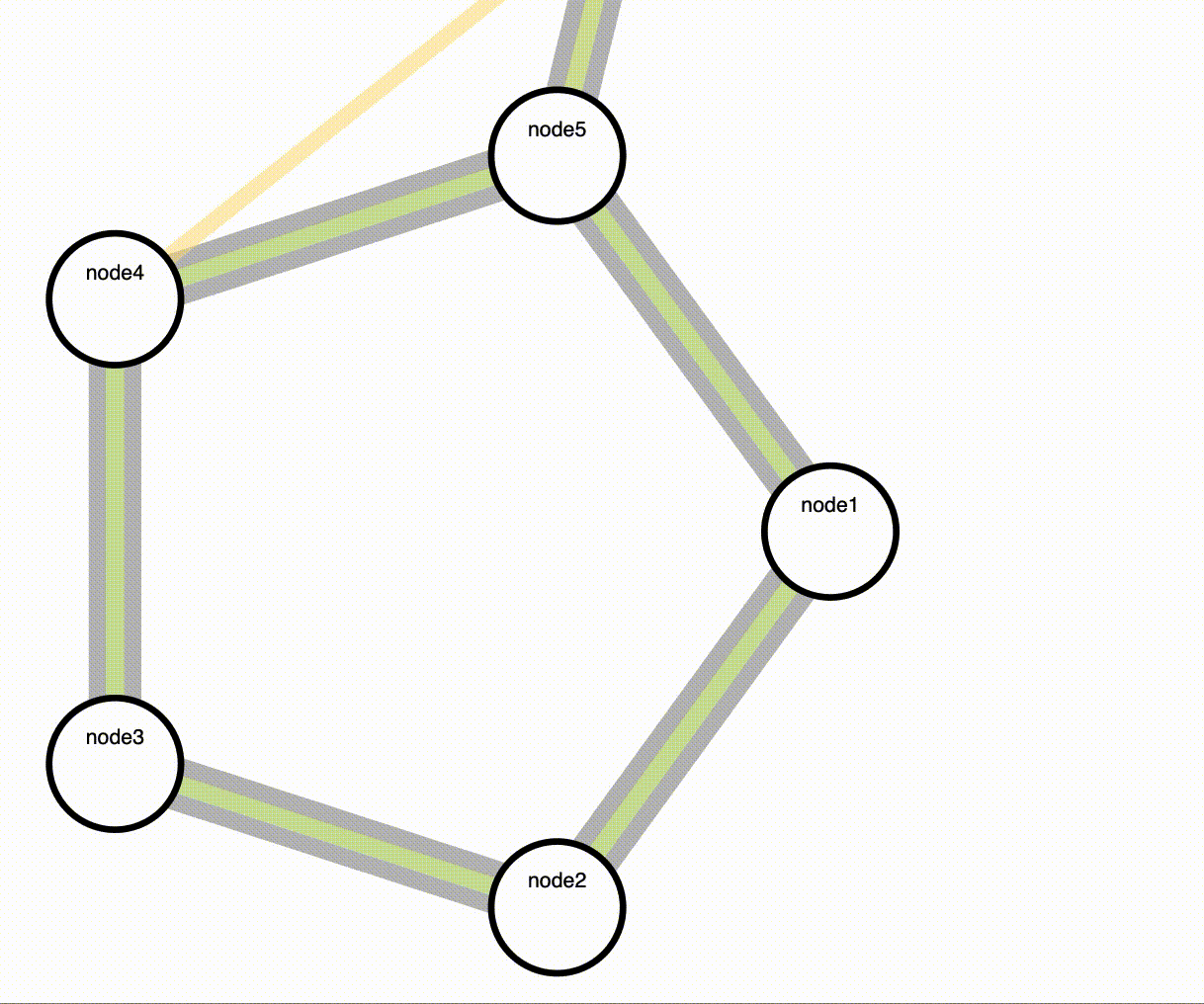
A node's individual links to other nodes can be seen using Hive in the Topology section. More details about these specific links can be seen on a single node's page.
For a dynamic system, creating and losing links is something that happens all the time. Meshmerize handles this smoothly and completely behind the scenes. Since Meshmerize utilises the shared medium in a smart way, it is able to create links without disconnecting from other existing links (unlike traditional WiFi)
¶ Route
A route represents an end-to-end connection between two nodes within the mesh network. It is constructed of a series of links to connect both nodes via any required relaying nodes in between. The Routes table is a listing of all nodes in the mesh network, that can be connected to via a route through the network. Each route is presented with the selected forwarding neighbors (forwards) and all possible neighbors that could potentially serve as relays together with their computed connection probabilities.
When a packet is to be sent by a particular node to another node, the metrics based on which this packet transfer will get routed is listed here

¶ Stream
Refers to active data streams that this node is a participant of. Node can be either :
- Sender (creating a data stream),
- Receiver (consuming a data stream),
- Recoder (being a relay node for a data transfer).
Any transmission of application data between two nodes in the mesh network will be represented as a stream. It is characterized by the pair of sender and receiver and a priority index. Streams enable all nodes along the route to cache routing data to know where to forward towards if a transmission destined for specific receiver node is received.
¶ Device
This term refers to a device equipped with a Network interface card (NIC) having a unique Media Access Control (MAC) address. It encompasses various devices capable of network connectivity and communication, including Wifi routers, robots, drones, and vehicles, typically running a Linux operating system.
¶ License
This is a file that authorizes the devices to run Meshmerize. It permits the use of Meshmerize’s software and services on a specific Network Device identified by its unique MAC address.
¶ Entitlement
This term refers to the purchase of Meshmerize Licenses, allowing the User to activate a License on a particular Network Device. Each Entitlement corresponds to a single License and has a limited activation period.